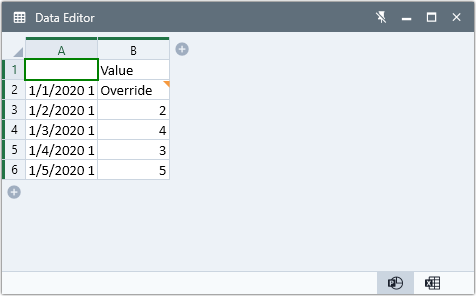In Grunt, data from an external data source such as Excel can be overwritten by changing the value directly in the cell. When you do this, the underlying data does not disappear but is temporarily replaced by whatever new value you entered. Overridden data is market with a warning in the edge menu.

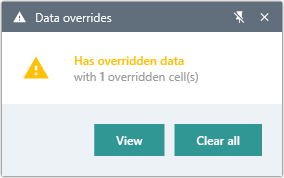
You can recover the underlying value by clicking the warning and selecting "Clear all". Alternatively, you can open the data editor (press F3 or click the pencil icon to the right above the Rule stack), and look for the overridden cells - they will have a yellow tag attached to them. Right-click the cell you want to remove the override from, and select "Reset cells to original value". The underlying value should now appear.