Adjust the number of decimals, the magnitude, the decimal symbol, and the thousand separator.
The number format rule gives you full control and customizability of the number format in your object. You can change the number of decimals, the magnitude (e.g., in thousands or millions), the decimal symbol, the thousand separators, and more.
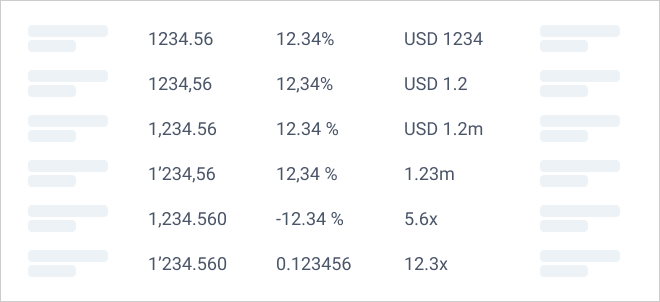
When to use it
Use the number format rule to customize the number format used in the object or parts of the object. Common cases include setting a percentage format or adding other pre- or postfixes.
Note:
If your object is connected to Excel, the number formats used in the source are the default for your object.
What you can change
Thousand separator
The thousand separator is a symbol that separates groups of numbers. This is usually done to improve readability, as a string of numbers can be challenging to read if the number is large. In most locales, numbers are separated after every third position from the right (not counting decimals), though certain locales use a separator for every second or fourth position. Using the most common separation position, 10 million may be displayed as 10,000,000 (US), or as 10.000.000 (Germany), or 10 000 000 (Sweden). Changing the thousand separator may be a good idea if you're making slides for a client that uses a different locale than you do.
Decimal symbol
Use this setting to change the decimal symbol. It can be either a comma or a period.
Magnitude
The magnitude setting allows you to change numbers' displayed order of magnitude. Perhaps you've modeled in actual dollars (say $4,300,000), but would you like it displayed in millions? Select the 10^6 option, and your number will be displayed as 4.3.
Decimal places
Select the number of decimal places you would like to display.
Negative numbers
Determine how to display negative numbers. Options include using the minus sign "-123," parathesis "(123)," and absolute "123."
Zero display
Determine how to display zero values in your object. Options include the default "0", using a dash "-", or showing them as blanks.
Prefix and Postfix
Prefixes and postfixes are fields you can set to add text before or after a number. For example, you could prefix your number with "USD "or postfix it with "(est.)."
Related
See the Character style rule for adjusting text formatting, including font, font color, bold, italic, etc.
