Size rule
Control the size of graphics across a set of rules.
Most rules that produce graphics (e.g. icons, shapes, flags, charts, etc.) have size settings that you can use to change their size. Sometimes, however, you want to control the size across a set of rules. In the illustration, we want to control the size of all the graphics in a row, even though the graphics in the three leftmost columns were produced by three different rules. We achieve this by adding a Size rule to that row.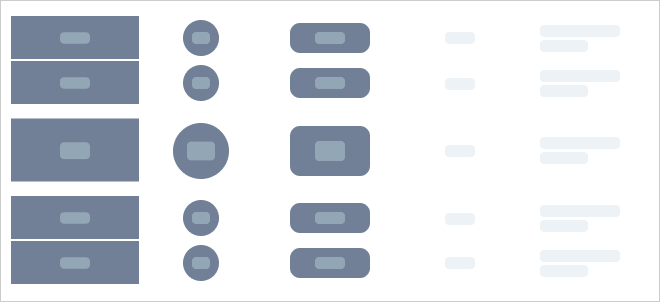
What you can change
Width and height both have 3 different modes:
-
Fixed
-
Relative
-
Fill Cell
