Header, underline rule
Used to style headers, this rule creates a line below the text to differencient them from the rest of the table.
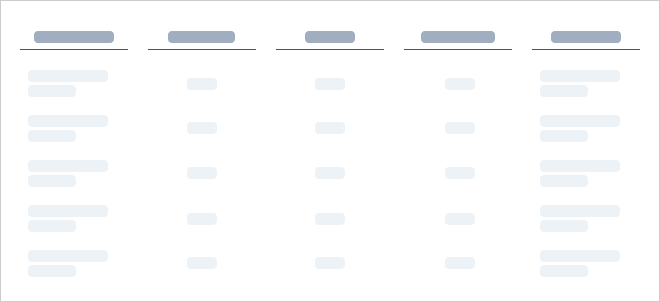
The Header, underline rule creates a line beneath your header text, and gives you a collection of useful properties in a single rule.
Properties
Line style
You can update the color, width, and thickness of the line. The width can either be set as a fraction of the cell width or to "Automatic" which makes the line as wide as the content in the cell.
Label Style
In this section you can style the header text. It will work like the Character style rule. See the article about the Font (character style) rule for more information.
Alignment
The alignment style will let you place the text both horizontally as well as vertically. Learn more about alignment in the Alignment rule.
Margin
Controls the margin of the text and the underline. Learn more about margins in the Margin rule.
